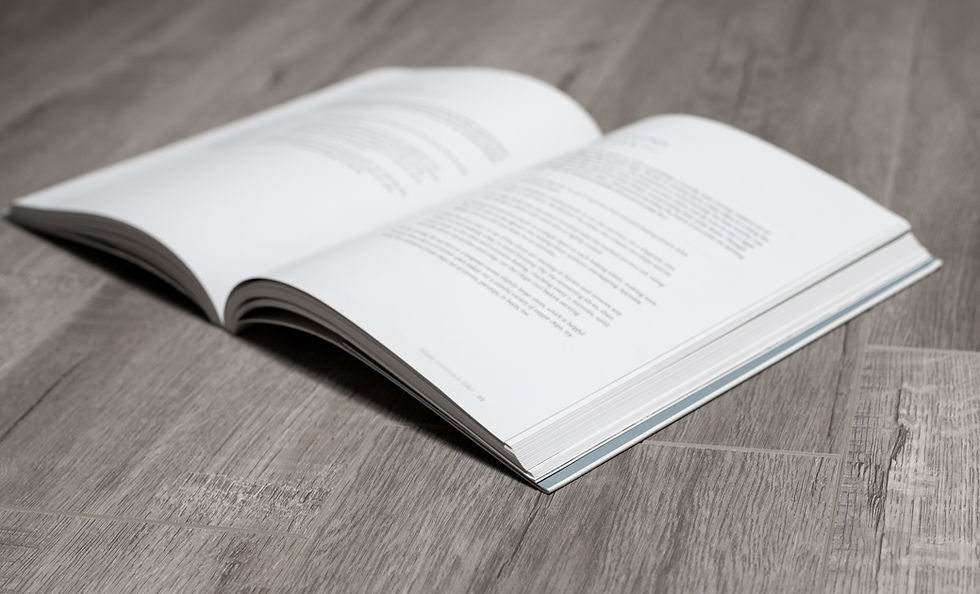7 Tips for Creating Data Dashboards
- Kelly Adams

- Nov 18, 2022
- 3 min read

Your first dashboard is probably going to suck. And your second, third and fourth might be too. The dashboard may be cluttered, full of random colors, and disorganized. It takes practice and time to build effective and aesthetically pleasing dashboards. The first step to mastery is to practice and we can't expect perfection in the beginning. But there are a few tips for building dashboards that any new data analyst can use. Below are some general tips and guidelines I've learned from creating dashboards.
Stick to conventions - Generally you can have some creativity in your charts from color scheme to layout and fonts. But there are general conventions for dashboards. For instance charts. One standard is for positive numbers (increasing) to be colored in green and negative numbers (decreasing) are red. Switching these colors can be confusing for anyone who looks at your chart/dashboard. It's best to stick to conventions to make sure your dashboard is clear.
Have the right amount of white space. White space is referencing the portion of the dashboard that is left empty (e.g. space between graphs, figures or objects). If there's too little white space the graphic looks cluttered and squished together, but if there's much then it looks like the space wasn't filled out properly. Including the the right amount of white space takes practice but makes a difference in a dashboards design. Experiment around with the white space in your dashboard. It may take time but paying attention to this detail matters.
Keep the colors simple. When a dashboard has 10 different colors with each color not for a specific purpose, it becomes overwhelming. I stick to around 5 colors for my dashboards to keep it simple yet colorful enough not to be a boring slate of white (or black) background. There's no specific standard but finding a balance between having enough color to get your point across but not too much to clutter your dashboard. This takes time and experimentation.
Less is more. I like simplicity and clean aesthetics when it comes to my designs, and that has translated into my dashboard. I prefer a white or bright background to highlight the graphs and text. The focus should be on the information and while decoration is pleasing to the eye, it can detract from the main purpose of a graphic. There's no need to clutter your dashboard with intense graphics, fonts or colors.
Prioritize the message over pretty designs. Remember you're not creating an infographic. You're creating a dashboard which is a way to display important information in an easy to digest way. I made this mistake when I created my LinkedIn hard Mode Dashboard. Initially I combined three graphs to include metrics on impressions, reactions, and comments (view the original dashboard here). I wanted my dashboard to be condensed. But because of the difference in the numbers it wasn't clear how much of an impact engagement had. I prioritized quote pretty design over my message.
Remember your audience. Always consider who is viewing your dashboard. You need to convey the message and purpose clearly. For example if your dashboard is for a high executive in the company there's no need to include small minute details in the data. All they probably care about is trends and how this affects business. On the other hand if you're creating a dashboard for other data analysts or more technically focused individuals you can include more detail in the data. Remembering who your audience is will only help convey your message better.
Focus on organization. Your dashboard should have a general flow to it. Readers from English speaking countries usually read from left to right and top to bottom. So have your most important information starting on the left on the top. You can prioritize the information from there. Also another good tip is to stick to a grid when building your dashboards. This means having your charts all aligned. This makes it easier to read and it looks cleaner.
I'm sure there's more tips that I forgotten about. But these are ones that I always remember when building dashboards. If you have any more tips feel free to comment below or to email me at kelly@kellyjadams.com . I may update this list in the future with more tips and guidelines. Especially as I personally get better at building dashboards as well.
Below are a few sources I used for this article: